Image Source: Laura Moore
Image Source: Lisa Highfill
What is a HyperDoc?
According to the co-creators, Lisa Highfill and Sarah Landis, HyperDocs are “Google Docs that contain innovative lessons for students.” This 21st Century worksheet, as Highfill refers to, is a hyperlinked document that allows for students to access lessons, instructions and many other innovative tasks.
Before doing my research, I was curious to find out what a HyperDoc was. I imagined that the part "Doc," probably derived from the word document, which in reality it did. So, I then had to figure out what the rest of the word meant. As I read through some of the research, I learned that a HyperDoc was beyond a digital worksheet. A HyperDoc allows for students to engage in collaborative, interactive and trans-formative instruction. If you decide to use a Google Document template, for instance, you can customize that template by adding links, images, videos and instructions. Once you decide on the content and design of your Google Document, you will make a copy and share the link with your students. At their own pace and selection, students would be guided through the lesson by going through different tasks.
Before doing my research, I was curious to find out what a HyperDoc was. I imagined that the part "Doc," probably derived from the word document, which in reality it did. So, I then had to figure out what the rest of the word meant. As I read through some of the research, I learned that a HyperDoc was beyond a digital worksheet. A HyperDoc allows for students to engage in collaborative, interactive and trans-formative instruction. If you decide to use a Google Document template, for instance, you can customize that template by adding links, images, videos and instructions. Once you decide on the content and design of your Google Document, you will make a copy and share the link with your students. At their own pace and selection, students would be guided through the lesson by going through different tasks.
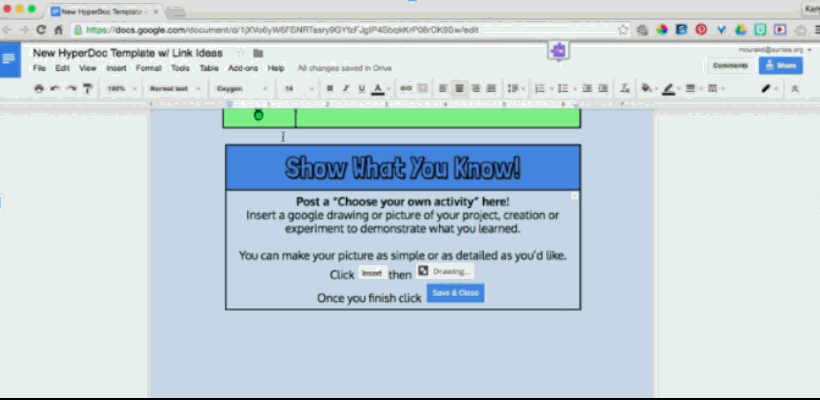
Image Source: Via GIPHY
Still not sure about using HyperDocs?
What if I told you that you could personalized student learning? Well, then try HyperDocs! HyperDocs give you the opportunity to be the lesson designer and get creative with your instruction. As the lesson designer, you determine the lesson components that you would like to address, as well as how much in depth you would like to cover instruction. As the lesson designer, you also get to select and differentiate among the many options that best meet the needs of your students.
To see my example of how to create a HyperDoc, please click on my presentation:

The following are some examples of HyperDocs:

The following are some examples of HyperDocs:
For different HyperDoc templates, Click Here.
Remember learning about the SAMR Model in one of my previous blogs?
Well, the following is a perfect example of how HyperDocs fit in to the SAMR Model.
Are you ready to create your own HyperDoc?
You can view the following video to learn more about HyperDocs and also how to create your own HyperDoc.
Video Source: YouTube
Hope you learned about HyperDocs and had fun learning about this interactive, trans-formative and personalized digital tool!
Resources:
7th World History (Slides)
8th Grade Pathways (Doc)
HyperDoc about Sound by Stacy at http://www.madewithloveteaching.com/2017/08/hyperdocs-for-primary-classroom.html
HyperDocs can have a changing effect on your Pedagory by Lisa Highfill. Google Slide Presentation at https://doc.google.com/presentation/d/1RjyUI_z7asWMWpoP3LbQWwR8sKp37wo88fMyewKlv
HyperDocs can have a changing effect on your Pedagory by Lisa Highfill. Google Slide Presentation at https://doc.google.com/presentation/d/1RjyUI_z7asWMWpoP3LbQWwR8sKp37wo88fMyewKlv
HyperDoc Checklist- a self evaluation tool for revising your digital lessons. Document at
HyperDoc Libraby by hmuns at https://www.livebinders.com/play/play?id=2209620
Jennifer Gonzalez, 2017. "How HyperDocs Can Transform Your Teaching." Cult of Pedagogy Website at https://www.cultofpedagogy.com/hyperdocs/
Lisa Highfill, 2014. "HyperDocs- Changing Digital Pedagogy." Google Academy Website at https://sites.google.com/a/googleteacheracademy.com/2014-07-30/agenda/room3
Rachel Bennet, 2017. "What Is a HyperDoc? And How Do I Make One.? YouTube Video at
Transformation Hyperdoc (Slides)
That Poetry Journal (Doc)
Vowels & Consonants (Slides)
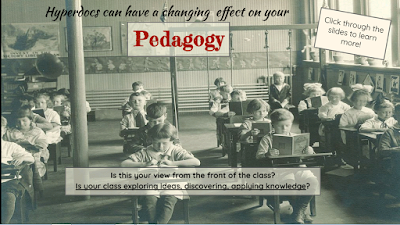

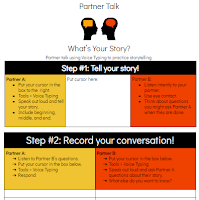
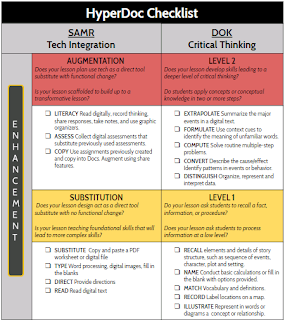

I had heard the name before and when I head the "Google" connection I tuned it out (since Google is blocked and not supported in our district). However, after reading your information and watching your video, I think this is something that would work in a lot of classes. For example, it could be through Google slides as you mention above, but also even a PowerPoint made in Office 365, or a OneNote done the same way with my teachers in our Office district. I'd like to explore it further and see if there's a benefit to it that we don't currently have with our setup in Office 365, because if there is I'll start to push this idea to some people that want to branch out. We could still run into the issue of it being not supported, however, I can't deal with it being blocked. I think I'll do some testing. Thanks for the info.
ReplyDeleteHi Tim! Yes, after doing the research and attempting to create one, I found it to be a great digital tool for students. I hope you are able to find something similar with the Office tools.
DeleteThere are some great resources here!
ReplyDelete